24 inch Curved LED Monitor HDMI & D-Sub Inputs Eye Saver mode Eco Saving Plus
Product Details
Web ID: 15071277Please Help
Hi Macy's I haven't not received any of my purchase of my five items.
How do I work this thing?
I bought this monitor like 3 years back. Plugged it into my computer and it wouldn’t pick up any signal. I thought it was just my PC, but my other devices (PS4 Pro and Nintendo Switch) got the same results. So if anyone is able to help me get this problem fixed, I would greatly appreciate the help.
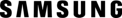
Customer review from Samsung Canada
Response from Samsung Canada
Hi, thank you for taking time out of your day to share your thoughts with us about your Samsung experience. We understand your frustration and we will share your feedback with the team. Please feel free to contact us at 1-800-SAMSUNG or via live chat on our website (http://www.samsung.com/ca/support/) for further assistance. We appreciate you being a loyal Samsung customer.
Trash
I bought one and after few months monitor was blinking.

Customer review from Samsung US
Great for those wfh
I got this as part of a promotion when I bought the galaxy laptop. I have 2 screens at work but at home I only have space for 1. The 24" is a really great help for responding to emails while drafting docs at the same time.
Recommends this product
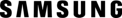
Customer review from Samsung Canada
Great monitor
It blows me away that people are giving this monitor 1 star reviews because it doesn't have speakers! You can't give a bad review on a product due to buyer incompetence. Most monitors do not have speakers.. This is a great monitor. It does exactly what I need it to do..
Recommends this product
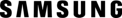
Customer review from Samsung Canada
Do not buy this
The monitor has a noise issue that connecting by HDMI. It is not able to fix by users. Do not buy this.

Customer review from Samsung US
Love the monitor, but…..
Love the quality, ease of use & price (Wal-Mart). But, can you recommend other mounting options? #1 the base that came with monitors (I bought 2) tilt the monitors slightly down. #2 are there mounting arms you’d recommend I buy in order to free up more desk area? In other words, mount the new mounting arms to monitor and the desk? To free up desk space and have the ability to adjust the monitors up & down? Thanks in advance!!!
Recommends this product
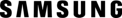
Customer review from Samsung Canada
Response from Samsung Canada
Hello, thank you for your review and feedback. We will pass your comments along to our store staff and hope you visit us again someday soon.
Good monitor just one question
Does anyone know what size the headphone jack on the back is? I’m trying to find a set of speakers for it and I can’t find the size anywhere.
Recommends this product
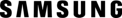
Customer review from Samsung Canada
Response from Samsung Canada
Hello, thank you for your 5 star review and feedback. We will pass your comments along to our store staff and hope you visit us again someday soon.

