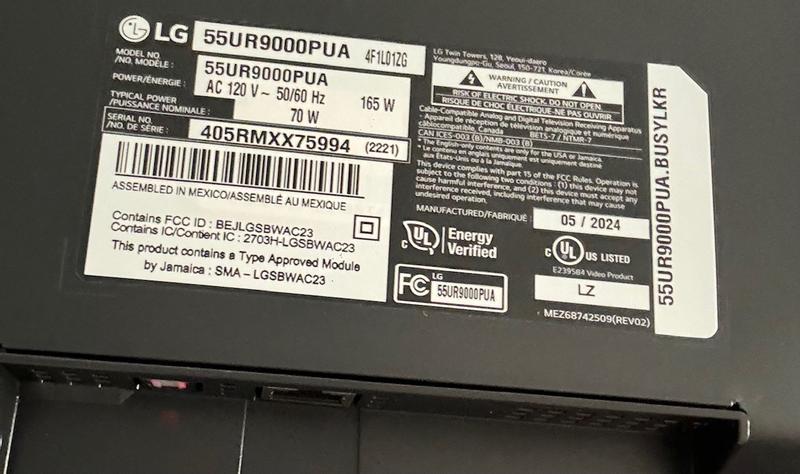55 inch Class 4K HDR LED Smart TV - 55UR9000
Product Details
Web ID: 16414351Constant updates
Constantly requires updates. I can’t even watch Netflix or prime TV because it needs updates and half the time that doesn’t even work I can update it and it turns around and wants another update I spend more time updating than I get to watch the TV.

Customer review from lg.com
Response from lg.com
Hey there! Thanks for letting us know about constantly updating your LG TV. We'd be happy to help deal with this so you can enjoy your favorite movies and shows. You can turn off updates for your TV by navigating to "Settings" > "General" > "System" > "Software Update" and then setting "Allow Automatic Updates" to "Off." We'd also be happy to provide you with this link (https://tinyurl.com/2xv3nzso) so you can manually update your TV in case you have automatic updates turned off. Send us a private message on social media at @LGUSSupport with your contact details, model number, and details about what you've tried already, and we'd be happy to help you further should you ever need us! *Josh
Abysmal support
Had my LG for 9 months. Operating instruckions depend on trial and error. Very little intuitive menues. Remote response on tv failed after 7 months. 4 tedious support chats, 3 more remotes and 2 months later I found a facorry reset which fixed the issue. No thanks to LG support

Customer review from lg.com
Response from lg.com
Hi, Peter. Thank you for sharing your detailed experience with your LG 65UR9000PUA. Your feedback regarding the operating instructions, remote response issues, and support experience is incredibly valuable. We appreciate your patience in troubleshooting and finding a solution. Your insights help us understand where we can improve to better serve our customers. Thanks again for taking the time to provide your review. -Shae
Easy to navigate
[This review was collected as part of a promotion.] I received this tv as a Christmas gift and I just love it. It has so much more than my old LG 32 inch tv features

Customer review from lg.com
Response from lg.com
We’re so thrilled to hear that you’re loving your new 65UR9000PUA TV Lise! It’s awesome that it’s bringing so many new features to enhance your experience. For those epic movie and video game nights, we’ve got the perfect match for your new TV—our LG Soundbar S70TY! 🎶 It’ll take your sound to the next level and create an even more immersive experience. Plus, you can get $50 off its original price! Don’t forget, when you sign up for an LG account, you’ll earn 450 points! For more information on the S70TY soundbar, check out this link: https://www.lg.com/us/soundbars/lg-s70ty-soundbar. And while you're there, click on the "Live Agent" icon for exclusive savings and promotions! 😊 Enjoy the upgrade! ^Anthony
Great TV
I had my last LG TV for 10 years and loved it so I purchased another LG. It has great color and easy to use/set up. Great TV at a great price

Customer review from lg.com
Response from lg.com
Wow, Jules, 10 years with your last LG TV—that’s awesome! We’re glad you decided to stick with LG for your new TV. It’s great to hear you’re enjoying the vibrant color and easy setup. A great TV at a great price is always a win! Want to elevate your audio experience, too? Check out the S60T LG Soundbar for immersive sound that pairs perfectly with your new TV. Check it out here: https://shorturl.at/APfxK. You can even connect with one of our live agents for an exclusive deal! For more questions, private message us on social media @LGUSSupport. Thanks for your continued trust in LG! 🙂 ^David
Bad LGTV
Bought the tv 3 months ago and it already has issue: auto restarts as it wishes

Customer review from lg.com
Response from lg.com
Hi, Van! Thank you for sharing your experience with us regarding your LG TV model 55UR9000PUA. We understand how frustrating it must be to deal with auto restarts, especially so soon after purchase. We’d like to assist you in resolving this issue. As a troubleshooting step, please try the following: ensure that the TV’s software is up to date by checking for updates in the settings menu, unplug the TV for about 60 seconds and then plug it back in to reset the power, and check if any external devices connected to the TV might be causing the issue by disconnecting them temporarily. If the issue persists, please send us a private message on Social Media @LGUSSupport. Our team will be happy to assist you further and explore possible solutions. We appreciate your patience and are here to help! ^James
Great featured
[This review was collected as part of a promotion.] I bought this product a month ago for my grandchildren and they love it

Customer review from lg.com
Unreliable
I bought this in June 2024, it wont turn on now....I think it is a "lemon"

Customer review from lg.com
Response from lg.com
Hey Mary! Thank you for bringing this to our attention. We want you to be able to enjoy your LG TV without any hassle because it’s the best partner for tuning into all your favorite shows! We recommend checking the standby light and testing your power outlet. You can check out more information here: http://tiny.cc/lsn2001. If these steps do not work, please private message us on social media @LGUSSupport with your contact information and model number. We'll be happy to look into this together with you! ^Joslyn
Hate the remote
The TV is OK. The remote is horrible. LG packed so much into the remote and offer a no real manual to figure it all out. You know it is bad when there are multiple YT videos with a million views each on how to use a remote.

Customer review from lg.com
Response from lg.com
Thanks for sharing your thoughts with us Arkie! Scrolling through channels on your TV should be as fun as flipping through a good playlist, and we’d love to help you make the most of your remote. Check out some handy tips and tricks through this link: https://tinyurl.com/29j29nug. As always, feel free to drop us a private message on social media @LGUSSupport with your contact details if you’d like more info or need further assistance. We’re here to help! 😊 ^Anthony