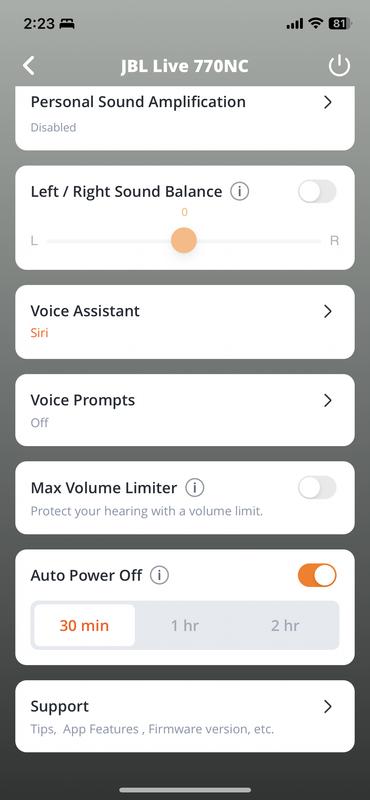Live 770NC Bluetooth Over Ear Headphones
Product Details
Web ID: 192169082 months ago
Were good then they broke.
Bought these just over a year ago and they have just broken despite my love and value for them- missed the warranty deal by less than a week. Apart from that they have been great, disappointing that they seem to be a product designed to last just longer than the warranty. I'm a student - can't afford any new ones :( I suggest finding a pair with better longevity

Customer review from jbl.com
Response from jbl.com
Customer Support2 months ago
Thanks for your feedback, we understand that the quality of this product didn't exceed your expectations. We'll share your feedback with the right team.
3 months ago
from A gift
In love with them
I have had these for SO long, now the padding is a bit damaged but I love them! My friend who uses it loves it. The charge on them last forever

Customer review from jbl.com
3 months ago
from Tralee, co. Kerry, Ireland
The best headphones in the world
The best headphones I could ever order. I bought them for my boyfriend's birthday, but I think I'll have to save up and buy some for myself. They're great at blocking out ambient noise. The best experience my boyfriend could have was sitting on a plane, above the engines, he couldn't hear them at all. We are currently on vacation with family and we are bragging about them to everyone

Customer review from jbl.com
3 months ago
from Muncie, Indiana
Sound and Battery 10\10
I've had these headphones for a few days. The battery life is awesome even with ANC on. The sound and comfort are better than any other over the ear headphones I've tried. Even some with a higher price point.

Customer review from jbl.com
5 months ago
Almost Perfect
It doesn't connect properly sometimes. Although it might just be my computer though.

Customer review from jbl.com
Response from jbl.com
Customer Support5 months ago
Thanks for your feedback. To isolate the issue, please make sure that your JBL Live 770NC as the output device. We also recommend refreshing the Bluetooth on your PC settings. Make sure the airplane mode is off. Next, turn the Bluetooth on and off. Lastly, remove the Bluetooth device, then add it again. For more detailed instructions, please check our Bluetooth Pairing Guide at https://support.jbl.com/us/en/product-support/bluetooth-pairing-guide.html
6 months ago
System sounds too loud, can’t be lowered from app
No way to turn off/turn down system sounds. There is no option to modify start up sound for the jbl live 770 from the app. These system sounds are REALLY loud.

Customer review from jbl.com
Response from jbl.com
Customer Support6 months ago
Thanks for sharing your feedback on our JBL Live 770NC. We value your input, and we'll make sure to forward your feedback to the appropriate team. If you need further assistance, please contact us.
6 months ago
Low level loudness not even average
Everything is very good but in this headphone 770 nc live there is no loud music

Customer review from jbl.com
7 months ago
Not noise cancelling as I hoped
I bought these for an event where the decibels reached over 130. Even with the noise cancelling on, it was still unbearably loud, albeit muffled. With all the hype and expense of these, I was hoping for true noise cancelling. At lower decibels, I can still hear everything as normal. I have very sensitive ears and need something to cancel noise, which I thought, I don’t know, noise cancelling headphones would do.

Customer review from jbl.com
Response from jbl.com
Customer Support6 months ago
We appreciate your feedback. While our JBL Live 770NC are designed to reduce noise, they may not be able to completely block out extremely loud sounds, especially when they reach levels of 130 decibels. For further assistance, please contact us.
Response from jbl.com
Customer Support7 months ago
Thanks for your feedback. We're here to help with your JBL Live 770NC. We recommend connecting your headphones to our JBL Headphones App to adjust your unit's Noise Cancelation for better performance. To do this, please enable the 'Ambient Sound Control' on the app. Select 'ANC' and tap on 'Customize ANC'. If you need further assistance, please contact us.